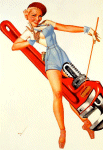~ The Tools Sections ~
|
Main tools ~
Version April 2001
|
| |
|
 |
|
SrTools |
Go to the softwareversing tools
|
Main Tools
Tools (& hints, & suggestions)
that new and old ~S~ may find
useful
This page loads more than 50.000 bytes, but as you'll see they are worth loading in gold.
My tools page is not only a "swiss blades" repository for newbies that begin to grasp the powerful reversers' and
seekers' lore...
the tools I have gathered on this page should be useful for anyone that happens
to be "lost on an alien
computer", miles from home and without his trusted own-made CDs. This
happens to me often enough, hence I find myself this page
quite useful :-) You'll find here (I hope) all the necessary
tools to survive, secure your current box, AND reverse everything in sight. Some
of these tools will even allow you to retaliate and strike back, should anyone
dare to annoy you! This section will always be "in fieri", but
I'll slowly add all sort of useful appz (uncracked and "abandoned", of course). There's no
other section of my site that you should peruse as thoroughly as this one...
Another
intent of mine, here, is to demonstrate that you DO NOT need (far from it :-) the
most recent version of a given software... once you know what you have to do, you may use
a dos program as well as the most recent frilly windoze version, with the advantage (if you use older versions)
that
you'll at least be sure that the program you use are not trojaning your data
somewhere everytime
you connect to the web!
I need input from my readers on all this...
let your suggestions and critics flow!
| Main advice of my "Tools"
section: |
DO NOT UPDATE YOUR SOFTWARE...
...unless you know pretty well how to reverse
- and modify - it!
As a (simplistic) rule: the older your version, the less likely it is that it will
[malbehave] and
spy on you...
Basic Tools that you'll find on my site:
[searchtools & ferrets]
[Browsers (Opera)]
[images tools]
[sound tools]
[banner killers]
[other tools]
[Languages & useful books]
[Powerful firewalls for windoze & proxies]
Various (different) Tools that you'll find on my site:
[Iefaf's ITool-Box]: Proxying, Stalking, Connecting, Securing
[Archies & FTP]: Tools for seekers.
[Translation services]: Translation services, very useful for seekers.
Elsewhere on other sites:
[Player's tools]: Softwareversers' toolkit
[Wayne's tools]: for proxy-plays
[Kaparo's nice collection] of 'our own tools' :-)
You'll find some necessary tools on my pages, at least I hope you will. Note however that the very
first
"toolbox" for a seeker is represented - more than software - by
just a couple of good pointers pages ON YOUR OWN HARDDISK,
that will allow you to quickly access the best on-line tools for your queries and stalking activities.
"Non-software" tools: I suggest
you copy on your harddisk (and eventually modify at leisure) both the main.htm and the
iefatool.htm pages of my site. This will get you started.
Software tools:
there are NO CRACKED targets whatsoever anywhere
on this site.
Why should anyone publish or distribute cracked programs?
Their protections -as far as they are protected at all - are so stupid that anyone with
eggplant intelligence
could crack them "on the fly" in three seconds flat... should he wish
to steal money from their programmers...
The lore of tools
How to find any tool: first of all you better know the
[exact name] of
your target, or, even better, of the zipped file of your target (knowing
names is quite an advantage, eh). Once you have the name, either you use a [ftp-search] or
you search google/fast/raging
with something like +target_name +download nfo of course
you could also search for
+target_name +crack* +serial* nfo nor
+target_name (+warez OR +appz) nfo, but be warned that this could be
illegal in some cast-away bigot places. And before you ask: YES, your ISP, your "free" search engine and
your friendly neighbour all do actively monitor your searches... that's the reason you should
learn some [anonymity lore] as soon as you find some time...
As usual: any comment, addition and or suggestion or correction
to the above is welcome
Searching inside your own harddisks
Ok, this is admittedly embarassing for 'real' searchers, to forget where the hell did you
put that file...
File finders
ff
findit
Greppers
grep.zip ~ 4624 bytes grep.zip ~ 7023 bytes grep.com
[Turbogrep version 3 by Borland, 1992]
Most useful tool, must have on your harddisk
grep20dw.zip ~ 202064 bytes grep20dw.zip
[grep for Windows 95/98/NT, version 20d by Tim Charron 1998]
Most useful tool, must have on your harddisk comes WITH SOURCE code (Gnu)
grep32.zip ~ 610381 bytes grep32.zip
[Windows grep 2.2. 95/98/2000/NT, by Huw Millington 2000]
Code is a tag overbloated, but, hey, it does not choke on windoze's temp and swap files! And it works quite well inside
executables as well! (be warned, though, it fail eventual matches on the 256 boundaries)
Stringers
strings.zip ~ 9272 bytes strings.zip ~ 17413 bytes strings.exe
[strings ver 1 by myself :-]
Most useful tool, find printable strings in any binary file, must have on your harddisk
bintscan.zip ~ 84730 bytes bintscan.zip
[binary text scan!]
Most useful tool, find strings without leaving windoze
Searching elsewhere
Most useful tools when you find somewhere on the web an oreilly books depot
Fetchers
wget1531.zip ~ 106681 bytes strings.zip
[wget ver 1.5.3.1 GNU license]
Most useful fetcher (non interactive network retriever), must have for speedy mass-downloads
Searching the web with ready-made bots
Ok, this is admittedly embarassing for 'real' searchers
(coz you should write your bots yourself instead
of using commercial crap, that moreover is often enough "advertisement
infested"... well, at least we can easily
"take care" of this last annoying habit :-)
the "ferrets"
ferre302.zip ~ 503833 bytes ferre302.zip ~ 1134088 bytes webfer~1.exe
web ferret, version 3.02, queries popular search engines,
astounding useful results at times. Disabling its awful "advertfeature" it's
a real & easy pleasure. See for instance how you can "clean" on the fly
this bot on my Milan
workshop papers, or a more deeper analysis in this essay.
copernic.zip ~ 2716185 bytes
copernic.zip ~
Copernic 2000, french version.
Good bot, even if heavily commercial oriented and advertisement banners
infested (see +Tsehp's essays in my
anti advertisement section). +Tsehp demonstrated
the utter banality
of the advertisement removal procedure for Copernic
2000/4.5... this gives us the possibility to effectuate a simple -
and eyes' soothing -
"single byte shoot":CopernicSvr.exe
:54BB5B E814E9F8FF call 4DA474
:54BB60 E88730F2FF call 46EBEC ;are we allowed to showe ads into your eyes?
:54BB65 84C0 test al, al ;ax is not zero? Ahah! Eat ads, poor luser!
:54BB67 0F8599000000 jne 54BC06 ;0F84... (je 54BC06 ;-) would sooth your eyeballs
:54BB6D A1B8785700 mov eax, dword ptr [5778B8]
:54BB72 80780C00 cmp byte ptr [eax+0C], 00
grepping bots
strings-bots
commercial crap
But we have
[our own
bots]
as well...
Check also [mysearch.zip]: ~ 20233 bytes
A search bot in Visual Basic
by Shoki (see [shokiwcd.htm])
Browsers
Either you know why you should use these tools, or you search & learn, or just try and understand :-)
"Probieren geht über studieren"
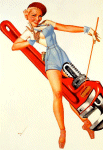
| |
[Opera]
~ the ultimate browser for searchers.
An incredible tool |
[version 3.0]
[version 3.2]
[version 3.6]
The most important
thing is that Opera has a very
convenient no-images icon that allows you to stop on the fly
all images loading from any site you are
visiting. Not a minor feat in a Web that, as
you will already have realized,
is an Ocean of knowledge... about two centimeters deep.
Most sites just
overload visitors with completely useless
graphical frills: having a browser able to stop them
"on the fly"
is a very useful weapon
that you will need again and again. Note also how the
development of
both the M$IE and the Netscape browsersaurii
went to great lengths to AVOID you having the
possibility to turn off
images (and hence advertisements).
But there's more: Opera has even a sort of 'anti-popup' function
BUILT INSIDE IT: have a look at file ~ preferences ~ windows...
see the checkbox for 'allow documents to create windows? Well...
uncheck it! What are you waiting for? :-)
You think I have finished with the advantages that Opera offers?
Nossir...try this other one: file ~ preferences ~ multimedia...
see the checkbox 'enable animation GIF images'? Well... uncheck
it! Yep, believe or not: you can selectively kill those useless
animated gifs that nobody in his right mind would ever 'prefer' to
load! :-)
Of course you can download hic et nunc Opera for LINUX as well...
Did I mention that Opera's code
is 30 times smaller
than M$IE or Netscrape?
Opera version 3.0: [opera30.zip]
: 1164852 bytes, the ultimate browser for real searchers, point à la ligne.
This demoversion (30 days protection) is complete and of course not cracked.
Opera version 3.2: [opera32.zip]
: 1166787 bytes, the ultimate browser for real searchers, point à la ligne.
This demoversion (30 days protection) is complete and of course not cracked.
Opera version 3.6: [opera36.zip]
: 1330017 bytes, the ultimate browser for real searchers, point à la ligne.
This demoversion (30 days protection) has an "improved" protection scheme which is unfortunately still way too easy to
crack, see my [Tutti all'opera!]
page (I believe that
the programmers at Opera should learn
[some better tricks] to protect
their valuable software).
Lynx
Lynx: [lynxy.zip]
: 683992 bytes, ported from unix, works in a dos box, very
quick, try the non graphical way of quick browsing.
Lynx has some
SERIOUS security problems (less than M$IE, anyway) -
as you will learn searching the web - but remains VERY quick, so consider the trade off risk/speed
Pictureagent [pa27.zip]
: 2716159 bytes, version 2.7
Fundamental tool for usenet image retrieval, 'protected' with one of the stupidest protection
you can find around: the program carries a long hardcoded list of
invalid names (probably people that did spread their registration codes on usenet)
and cracker names like "hans die wurst", "donald ibarra", "escom/core", "iceman [ucf]" and so
on,
followed
by this silly codesnippet::41596D 8B442430 mov eax, dword ptr [esp+30]
:415971 3BF8 cmp edi, eax
:415973 757A jne 4159EF ;bad_guy_exit
:415975 85FF test edi, edi
:415977 7476 je 4159EF ;bad_guy_exit
:415979 83F801 cmp eax, 1
:41597C 7C71 jl 4159EF ;bad_guy_exit
:41597E 8D4C2410 lea ecx, dword ptr [esp+10]
:415982 C644242400 mov [esp+24], 0
and, ahem, you actually might want to 'nop' the 4159ef 'bad guy' locations :-)
When will programmers
learn
[some better tricks] to protect
their software?
[http://www.ncrtec.org/picture.htm] (The Amazing Picture Machine)
[http://www.altavista.com/cgi-bin/query?mmdo=16&stype=simage]
The following query string has already Aktavista's "family filter" off
(thus saving you a couple of useless clicks), substitute to "bilibin"
whatever imagesquery you are interested in
http://www.altavista.com/cgi-bin/query?pg=q&imgset=1&stype=simage&q=bilibin%2A&search.x=31&search.y=13&ipht=1&igrph=1&iclr=1&ibw=1&mmW=1&micat=0
-
http://www.eurekalert.org/resources/visuals.html ~ AAAS (Science Visual)
- http://image.altavista.com/cgi-bin/avncgi ~ AV Photo Finder
- http://www.arribavista.com/ ~ Arriba Vista
- http://artcyclopedia.com/ ~ Artcyclopedia
- http://uswest.gifwizard.com/cgi-bin/nph-gifwiz?task=search ~ GIF Wizard
- http://isurf.interpix.com/ ~ Image Surfer
- http://www.lycos.com/picturethis/ ~ Lycos Image Gallery
- "http://www.scour.net ~ Scour.Net
- http://www.ctr.columbia.edu/webseek/ ~ WebSEEk
| Using these sites you can also directly access images,
bypassing text indexing hits, some of these repositories are very limited, though. |
Total recorder [totrec22.zip]
: 885 kbytes
Fundamental tool for sound streams capture, dead easy to crack, see fu_softi.htm
[Credit card generators]
[Password busters]
[Port listeners, pingers and tracerouters]
[Checkers, sniffers, whistles]
[URL obfuscators]
[Email IP address spoofers]
[Software customizers]
[Corporate countermeasures]
Credit card generators
Only to screw commercial porn-sites... Should NEVER be used for something
illegal, never! Btw:
I have found that Eurocard/Mastercard numbers
with expirations 4-5 months ahead of the actual date work best...
cmaster4.zip ~ 99792 bytes ccmaker.zip
[When people want data, we gently give them some data: everybody is happy]
Most useful tool, must have when somebody on the web asks for a creditcard number in
order to "verify" things...
ccmaker.zip ~ 7201 bytes ccmaker.zip
[When people want data, we gently give them some data: everybody is happy]
Most useful tool, must have when somebody on the web asks for a creditcard number in
order to "verify" things...
Password busters
Very important to gain access to data-bases that do not collaborate... As you'll quickly learn, a good entry list speeds
things up
wwwhack.zip ~ 210391 bytes wwwhack.zip
[When fred ~ fred doesn't work]
Most useful tool, must have when somebody dares denying you access somewhere...
Port listeners, pingers and tracerouters
Very important to know who is listening where
netmon09.zip ~ 256655 bytes netmon09.zip
[Let's log all covert activities]
Netmonitor, version0 .9: useful tool,
log everything that listens
inzider.zip ~ 210391 bytes inzider.zip
[Who is listening where?]
Inzider, version 1.2: useful tool,
must have if you fear someone may be listening on your ports á la BO...
netlab.zip ~ 228735 bytes netlab.zip
[Swiss pinging knife]
Netlab, version 1.35, by Alexander Danileiko (1997): useful tool,
must have for pinging, tracerouting and port-listening...
Checkers, sniffers, whistles
Very important to know what's going on inside windoze
winsight.zip ~ 165169 bytes winsight.zip
[Whoa! All those programs are running on my pc?]
winsight, version 2.05: useful Borland's tool,
have a look, lotta windows eh :-) Trace messages, investigate, check what's going on!
regrun2.zip ~ 831086 bytes regrun2.zip
[Clear all misteries for windoze's configuration and all sort of start up wonders]
Regrun2, version 2.25: an useful tool to explore, check or change your configuration files,
have a look. Trace, investigate, check what's going on with this good tool!
An incredibly simple protection scheme: the serial number routine is calculated
from a name / email message combination that accepts one letter names as well (very bad protectetiquette!) and shifts 0xF
downwards based on the emailaddress (let's say for instance that "a" at [email protected]
is 349120 and "b" at [email protected] is 349104, you'll guess that "c" will be
349088, and so on :-) I believe that
the programmers at Greatis should learn
[some better tricks] to protect
their software.
regcle34.zip ~ 251475 bytes regcle34.zip
RegCleaner, by Jouni Vuorio, a GREAT tool. Freeware. Does basically the same as those
expensive 'automatic'
registry cleaners. That is, inter alia automatically removes
all kinds of junk from the registry. Corrupted data is
also removed from the registry. I say "inter alia" because this tool can have different
uses as well, as Vuorio points out:
"Say you've accidentally destroyed a nice shareware program what has a 30-day trial
period. Later on, when you notice that it's been destroyed, you try reinstalling it,
only to find out that you can't, because the program thinks that
you're just trying to get another 30 days. If you first remove the program's
registry entries, however, you may very well be able to reinstall the software and
recover your trial period again."
URL obfuscators
If you want (to hope) that your sysads don't know where you are surfing :-)
unfrozen3.zip ~ 62543 bytes unfrozen3.zip
[A pleasure to play with, create synonyms for your preferred URLs]
Unfrozen3, by Glow Armageddon (glow(at)w3(point)to), beautiful small tool to obfuscate the URLs you are browsing
to. "Hostname converter", must have for all those that prefer not
to leak too explicit loggings... see PCHelp's essay
How to Obscure Any URL for some explanations.
Check also [son_33_1.htm]:
Javascript obscure conversion
by sonofsamiam, part of the [obscure.htm]
section
Check also [urlcalc.zip]: ~ 43844 bytes
Dotted decimal IP conversion to other valid bases & Reverse obfuscation of a URL
by Shoki (see [shokiwcd.htm])
Email IP address spoofers
If you wish to maintain a certain degree of anonymity with your friends :-)
euthan.zip ~ 176108 bytes euthan.zip
[The tools of the evil spammers can be of some use for the sons of the light]
Euthanasia, an old email bomber program that works
great for just sending emails: spoofs the IP address as well as the return address and
x-mailer (unfortunately it only works with certain smtp relays: some reveal
the real address anyway: check it and find a relay that work before using). Thanks malan!
Software customizers
If you wish to kill ads, tweak whatever or re-enable some grayed options
customiz.zip ~ 653537 bytes customiz.zip
[The customizer per anthonomasia, version 1.10]
You'll find this even more useful than poledit when your system administrator or your software programmer has
chosen to 'disable' some options... :-)
See for instance how you can modify on the fly
the webferret bot in this essay. See also another interesting
use of the customizer (tweaking EULAs) in this [conference of mine]
customiz.exe ~ 692224 bytes: this is
customiz.zip version 1.10 autoextracting as exe
very
useful when you need to perform some quick tweakings from -say-
a web-café ;-)
cust115.zip ~ 272528 bytes:
cust115.zip
[The customizer per anthonomasia, version 1.15]
A ridicolous time check protection... any kid could set all FOUR occurrences of 000007D1 (if you have
installed it in 2001) to -say- 00000BB9 with the result that
the program will expire in 3001. (And if that's not enough... set all four to 00000FA1 :-) Maybe the good people at wanga should learn
[some better tricks] to protect
this most useful appz.
Corporate countermeasures
If you wish to tweak or re-enable some browsing options
httport.zip ~ 382426 bytes httport.zip
[TCP/IP through HTTP tunneling client by Dmitry Dvoinikov]
You'll find this quite useful if you'r blocked by a proxy... see all necessary instructions here: [httport.htm]
proxo.zip ~ 873971 bytes proxo.zip (PROXONOMITRON! Version Naoko-3)
[no need to explain how important this is]
If you never used it, you'll find this so useful that you'll wonder how comes you never used it before :-)
I liked Whitmore's answer on Usenet, a couple of days ago,
to a commercial zombie that accused users of
'stealing' when browsing with our beloved killerads on, this text has been
slightly modified:
"Banner ads are really silly. Lately some bastards advertisers
have begonnen to take note and 'penalize' people using junkbuster and
other banner killing software. What their defense of this criminal attitude
boils down to is
that commercial webmasters incur business expenses, and are responsible for finding
a business model that at least covers those expenses. Customers don't care
if they cover their expenses, they just want (x) and are willing to pay (n) to get
it. If you offer (x) for free, it's not stealing if people take it without
being forced to read ads -- remember, they're not concerned with advertisers' costs, they
just want their own expense to be (n) or less (where (n) is assumed to
be positive, thus zero -- free -- is less than (n)). If advertisers don't cover their
expenses, that's a problem with their business model, not consumer behavior.
If they had content that is worth
an "admission" (a very big if in my experience) then go ahead and charge one!
If they can't, then they'd better find a better business model.
Expecting unusual behavior and giving the lack of that behavior such
negative (and illogical and inappropriate) label like "stealing" is not
going to serve them in the long run."
Of course the junkbuster and proxomitron methods, that are described
elsewhere on my site, are pretty effective per se.
Two Opera's
[ plug-ins]!
[http://www.intermute.com/] Intermute
[http://www.webwasher.com/] Webwasher, fairly easy to set up, and does away with unwanted advertising, and other forms of annoying behavior from webpages.
[ao201.zip] Adsoff! 144919 bytes, original location: http://www.intercantech.com, very easy to crack, but you should
buy this appz, it deserves it.
[http://www.oreilly.com/openbook/] O'Reilly English Language Online Books
[Perl] Sams Teach Yourself Perl 5 in 21 Days
[ksoze_ps.htm] Ksoze's "Running Perl Scripts"
[kso_kps0.htm]:
ksoze perl shell v0.0 (a small/simple perl shell, good for testing & learning
purposes,
obviously fully commented and portable)
[Perl to exe] 1.077.535 ytes. Perl2Exe is a command line utility for converting Perl scripts to executable files.
[rebol031.zip] 129961 bytes (see the bots section)
[A laboratory for PHP experiments] by Laurent & DQ, (on my Swiss mirror)
| The Handbook of Applied Cryptography |
[The Handbook of Applied Cryptography] by Menezes, van Oorschot & Vanstone
| Powerful
firewalls for windoze & proxies |
[consl26.zip] 914258 bytes
You'll enjoy the power and knowledge!
[mproxy05.zip] 145807 bytes
MultiProxy is a multifunctional personal
proxy server you can install to
protect your privacy by dynamically connecting to non-transparent anonimizing
public proxy servers only. You can also test a list of proxy servers and
sort them by connection speed and level of anonimity.
For a couple of interesting
lists see [pxylist1.txt]
& [pxylist2.txt]



(c) III Millennium: [fravia+], all rights reserved
Finally, just in order to grasp how insignificant "we and our worries" are, and
how important it is to take oneself never too much seriously,
and to grasp as well how marginal our "oh-so-huge"
personal
problems are, which IMO is a pretty important "relativising" approach in life, I have decide to
present to my readers a nice "new-millennium" present... take a
look at the place our galaxy has in the universe through [this] wondrous program, that every
father should show to every kid
and every lover should watch together with his/her beloved one in "relativising" awe... funny
isn't it? Mortals are at the same time nothing of relevance and yet they have so much...